Order Status and Tracking
Where to go to check the status of your order and find shipment tracking.
There are 2 ways to view your order status and details.
From Shop
- From your Home page select Shop Now or go to the Shop tab

- Shop will open in a new window. Select the paper icon on the far right corner to find My Orders

- In your order list, you can find the status of your shipments

- Select Details to find information on your order and redemption links
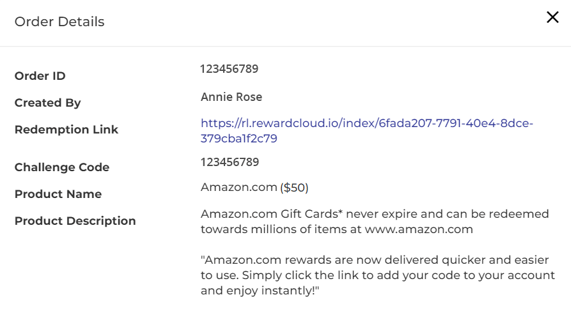
From your Profile
- Select your Profile tab in the left menu, then click on Rewards

- Scroll down the page to Order History

- Click on an order to view the Order Details

- Click on View Details to access more information about your order

- My Orders will open in a new window

- Select Details to find information on your order and redemption links

For any further questions, please submit an inquiry to our support team using the Contact Us button at the bottom of the Shop page.